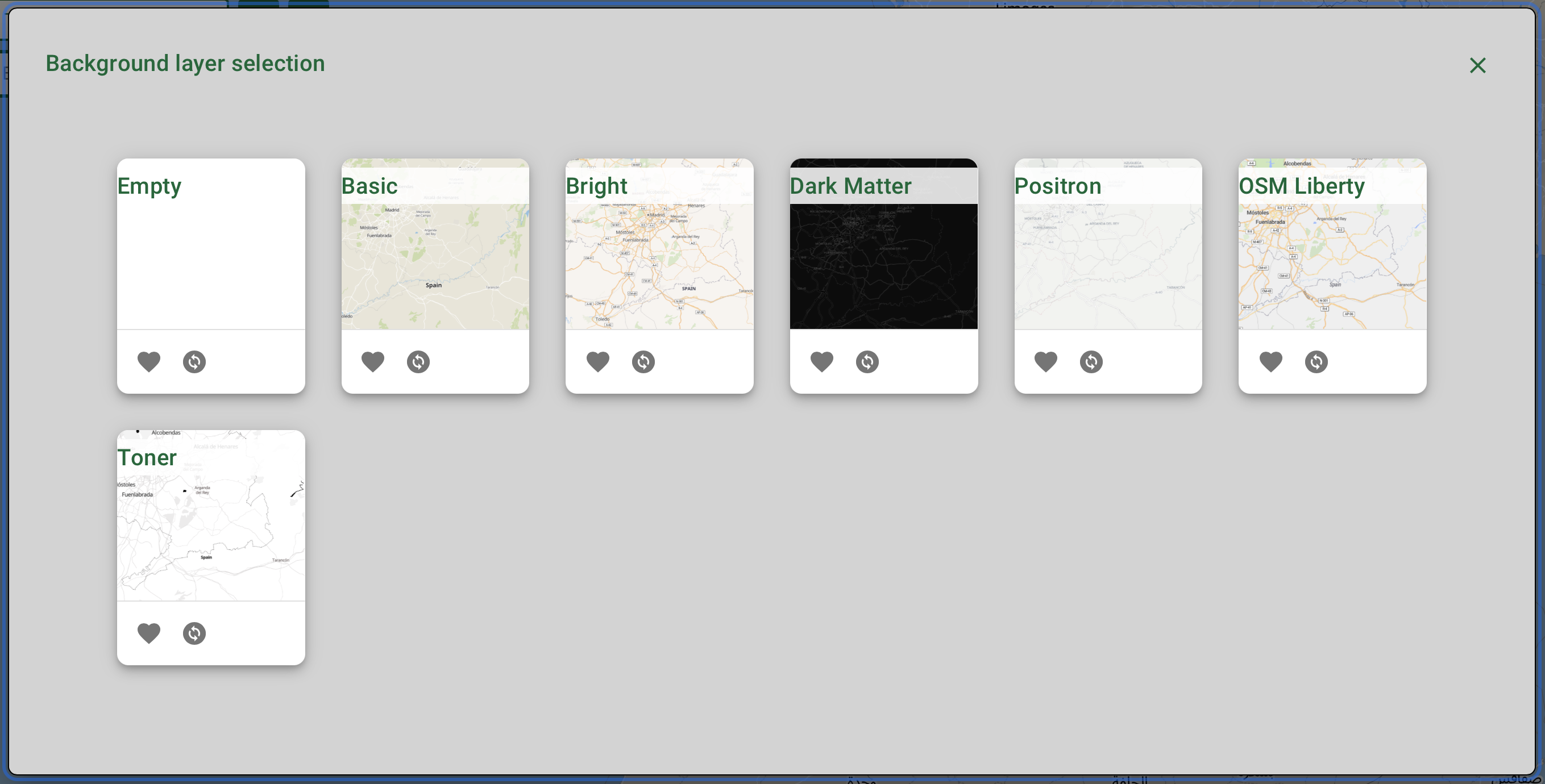Start creating with Bettermaps.ai
Let's discover Bettermaps.ai in less than 5 minutes.
What is Bettermaps.ai?
Bettermaps provides solutions for the creation of digital maps for private use or for implementation in web-based solutions, using the latest developments in artificial intelligence. We create no-code products that allow you to create, in a matter of seconds, quality map designs following the premises: beautiful, correct and unique. In addition to the different layout creation options, bettermaps provides a set of tools for content discovery in existing layouts, and support on how to improve this layout. We provide the user with easy and orderly access to thousands of layers of open data from a large number of public and private data sources. Our SaaS uses natural language to create, edit or analyze maps formed with layers of multiple formats: vector, raster, satellite, aerial or historical photographs.
Getting Started
This tutorial will show you how to get started by creating a new map using Bettermaps.ai app.
The only thing you need is to get an account by signing up at bettermaps.ai.
Your opinion is important
Our application is in continuous development, so we want your opinion to be able to constantly improve. For this we have enabled an option called feedback, from where you can share errors, ideas and others. These messages will be reviewed by the Bettermaps team in real time.

What you'll need
The only thing you need is a valid account at bettermaps sign up here.
How to create a new map
The easiest way to create a map is a to use a predefined style.
When you enter the application you will be redirected to the dashboard.
First go to the create map page by clicking the button create.
You will see the default style that is loaded automatically on start. This default style can be changed in settings
If you want to change this style click on the new map icon
This will prompt a confirmation screen:
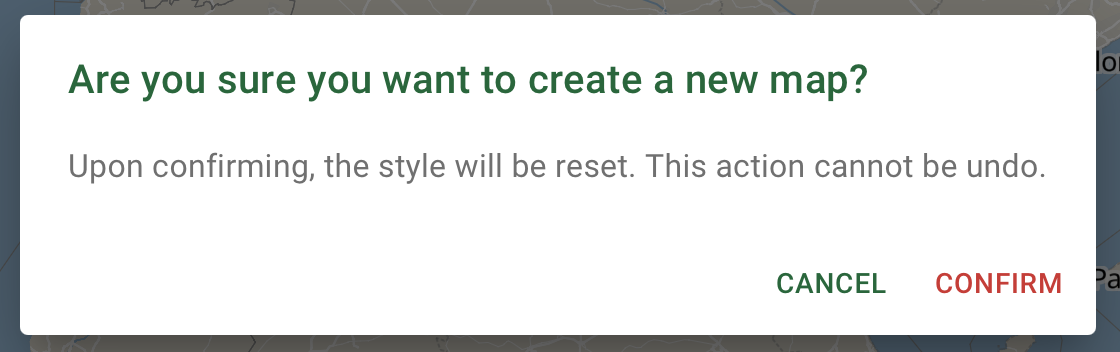
After that, you can choose from different basemap styles, including an empty one if you prefer.